To Manage HealthLink Setup
Before you begin
Procedure
-
Locate and double-click the MedicalDirector Maintenance icon

on your desktop. The MedicalDirector Maintenance window appears. -
Select the menu item.
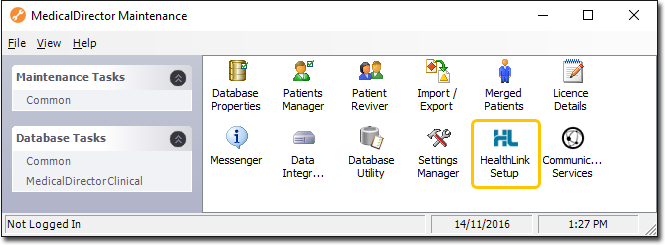
-
Double-click

If this is the first time you have tried to access HealthLink Setup during this session of working in MedicalDirector Maintenance, you will be prompted to select a Configuration, and enter your Username and Password. The HealthLink Setup window appears.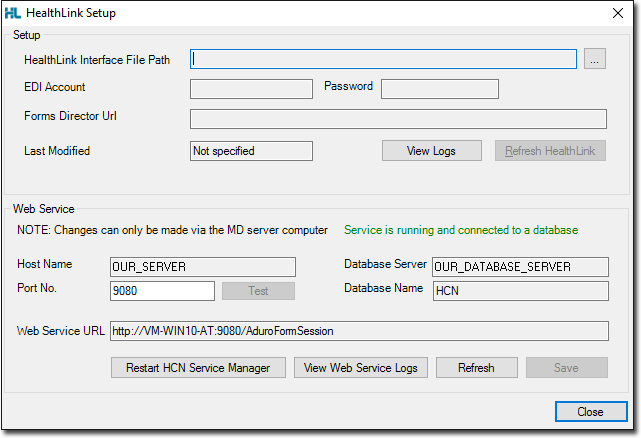
-
Click

to locate and select the hms_config.xml file, as provided to you by HealthLink. - Enter the supplied EDI Account name and password.
- Enter the Forms Director URL, as provided to you by HealthLink.
-
Click

-
Click

to exit.
