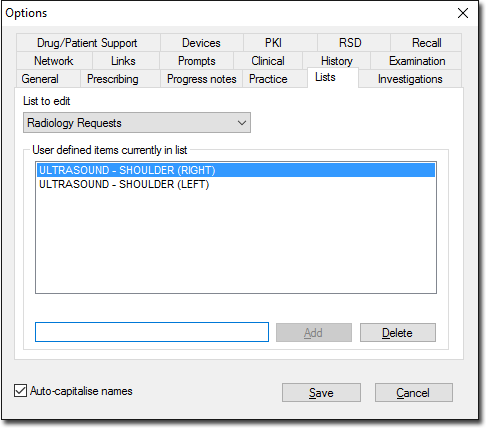| List to Edit |
Select from the following options: Address Book Categories: Items added to this list display as categories in the Address book and its various entry forms.
- Clinical comes supplied with numerous categories, hard-coded. You can add/remove user-defined categories, but you cannot modify the pre-defined set.
- If you delete a category that is in use by an addressee, the addressee in question will retain the category reference. However, the deleted category will no longer be available to new addressees.
- User-defined category text can be of mixed case. However, the first letter will always default to upper-case.
- If you discover that different users have added user-defined categories that are similar to each other, and you would prefer that these categories were merged into a single category definition, you can perform a merge via the Merge Clinical Lists utility within MedicalDirector Maintenance.
- When you add or delete a category, the change occurs immediately, and
independently of the Save/Cancel buttons on this window.
Dose: Special dose quantities that
display in the Dose list of the Enter
Dose dialogue window when prescribing.
Frequency: Special frequency
instructions that display in the Frequency list of the Enter
Dose dialogue window when prescribing.
Instructions: Special instructions
that display in the Instruction list of the Enter
Dose dialogue window when prescribing.
Pathology Request: These items are
displayed within the Request list for all Pathology providers on the
Pathology Request
form. Radiology Request: The list of
Imaging requests that are displayed when the 'User defined' option
button is selected in the Medical Imaging Request dialogue window.
Visit Type: The Progress Tab in the
patient's record includes a drop-down list of visit types, from which
you can indicate the type of visit for a given consultation. Such
options include 'Home Visit Consultation', 'Nursing Home
Consultation', 'Surgery Consultation', 'Email', 'SMS', and more.
- The Visit Type list here allows you to manage customised entries that you may wish to add.
- You can select the default visit type via Progress Notes Options.
- You can enable/disable this prompt via Progress Notes Options.
|
| Delete |
Deletes a selected item. |
| Add |
Allows you to add an item to a list. Click the
Add button to save the entry. |