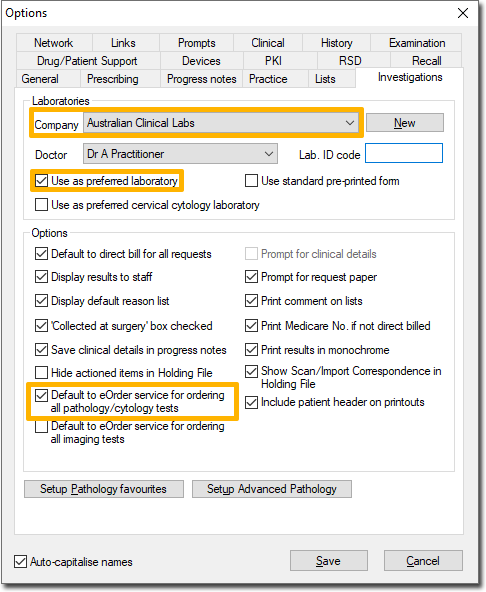4 - Setting Australian Clinical Labs eOrders as your Default Choice
Before you begin
Procedure
- Within Clinical, select Tools > Options.
-
Select the Investigations tab, and set the following:
- Choose Australian Clinical Labs (or its alias) from the Company drop-down list.
- Tick the option Use as preferred laboratory.
- Tick the option Default to eOrder service for ordering all pathology/cytology tests.