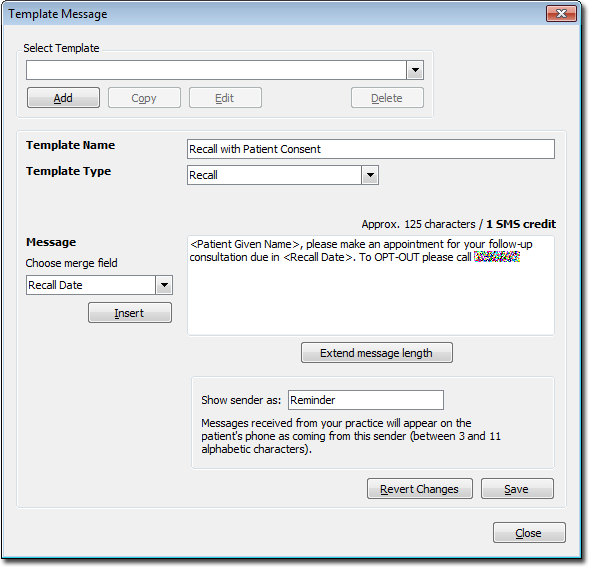Limit Information in Text Messages: Clinical 3.16 or Later
There two types of SMS templates available in Clinical i.e. Default templates and User-defined templates, providing users the ability to send standard as well as custom messages.
Select . The Template Message window appears.
- For a default template, select a template from the drop-down list,
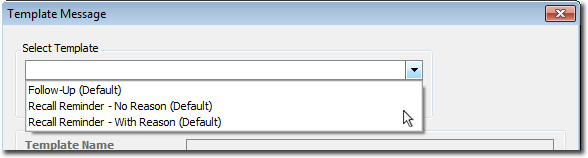
You can use the default templates provided in the system if you think this is appropriate message to your patient. - For a custom template, select Add to start a new blank template. Add information regarding Template name, Template Type, Message, Sender and save the new template. Alternately, users can also copy a supplied default template; edit this template as desired and save it as a new template.