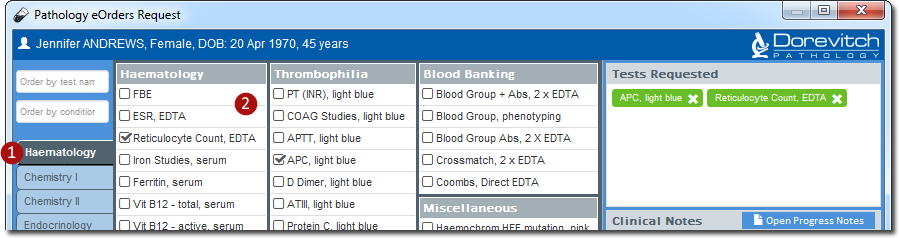Method 2: Select from Specialty Groups
Before you begin
Procedure
- Select one or more tests from the specialty groups located at the left-hide side of the window.
- Place a tick against each test you wish to order.
-
A list of requested tests is generated at the right-hand side of this window. You
can edit this list as desired.