Opening Multiple Patient Records
Switch between multiple patient records if required.
Before you begin
Procedure
-
With the first patient's record open, select , or press Alt+F2. The Select Patient from List window appears.
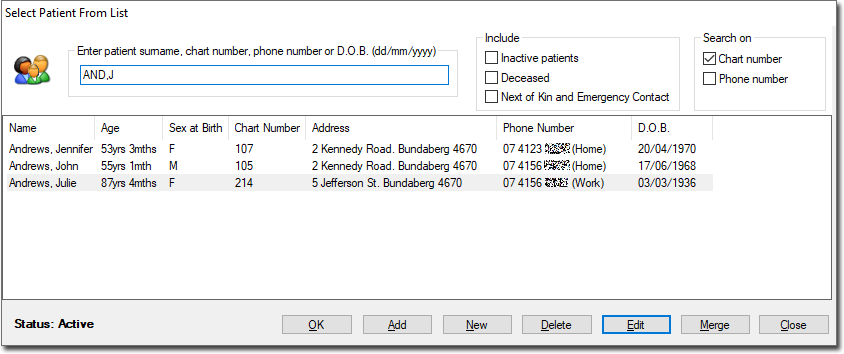
- (Optional) To display patients who have been marked as inactive, tick the Include Inactive Patients check box. Inactive patients are displayed in red.
- To locate and open the patient record, either:
- Repeat for another patient.
Results
What to do next
Once you have finished working with a record, you can close it in the normal manner.
If other records are still open, you are returned to the record accessed last. If there are no other patients open, you are returned to the MedicalDirector Clinical main screen.
