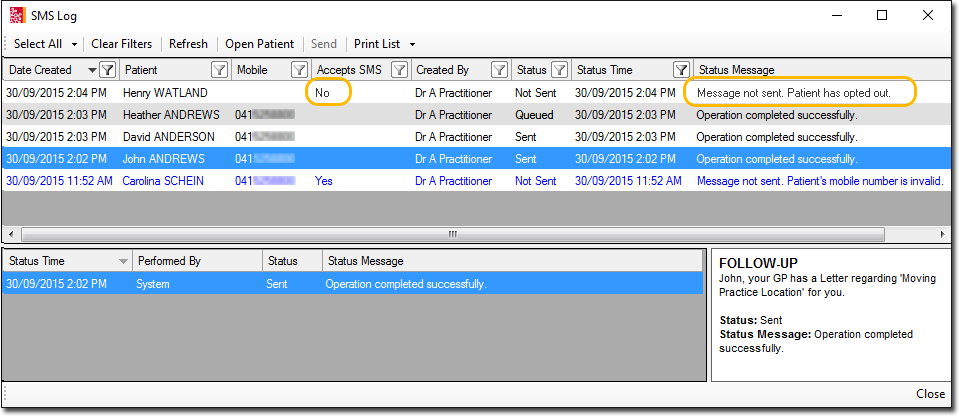Patient Consent: Clinical 3.16 or Later Only
Recalls / Reminders Text Message
To obtain patient consent via SMS from the clinical module, users can set up a custom template.
To create a custom template,
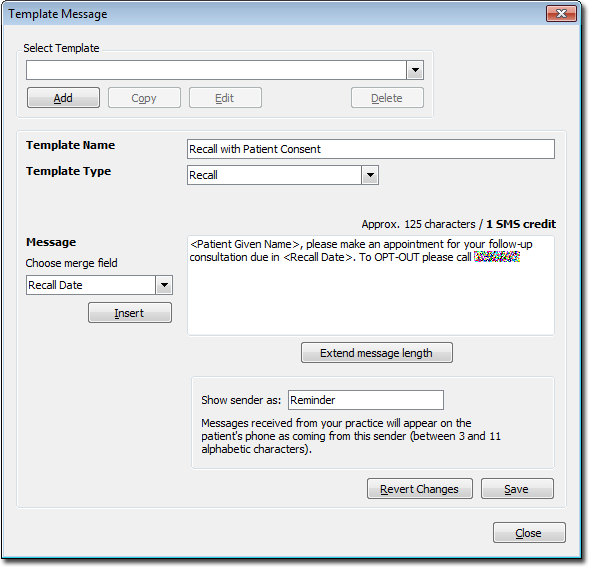
Add appropriate details and the save this template. Use this new template when sending an SMS to those patients who need to consent to receiving SMS notifications from the practice. You can use the default templates provided in the system if you think this is appropriate message to your patient.
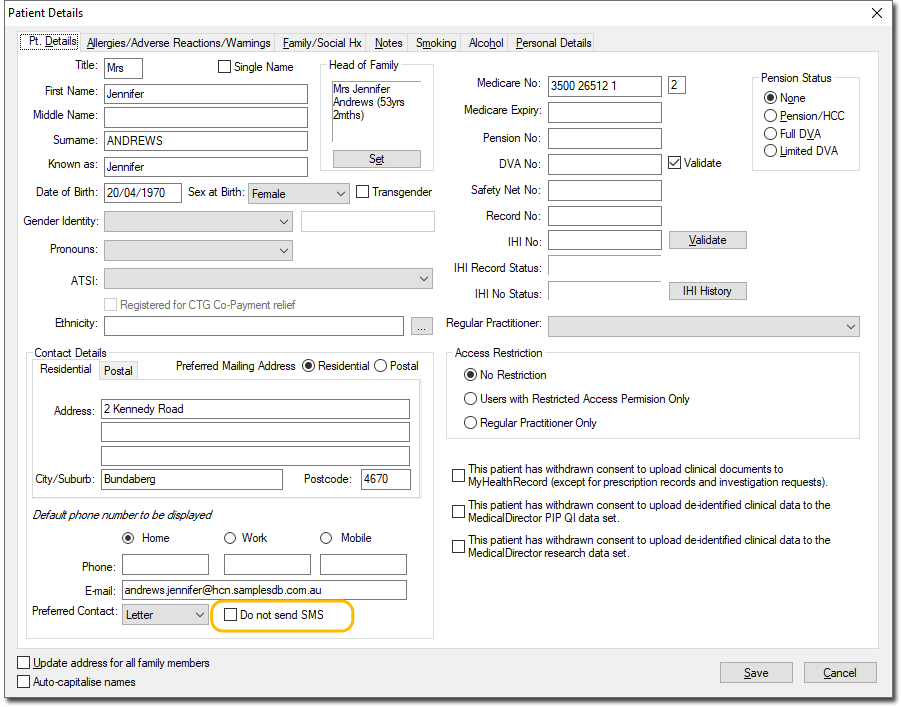
To confirm that Patients who Opt-out are Not Receiving Text Messages
Once the patient's preference is saved in Clincal, when trying to send an SMS for this patient the user will get a prompt to indicate that patient does not wish to receive SMS communication. This also applies to bulk SMS.
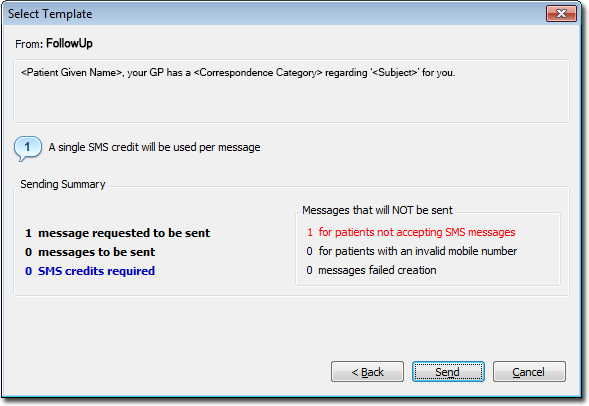
The status message in SMS logs window also indicates if the message has not been sent due to patient opting out.