Recording Allergies
Before you begin
Procedure
-
To record an allergy, double-click the Allergy Panel in the patient's record.
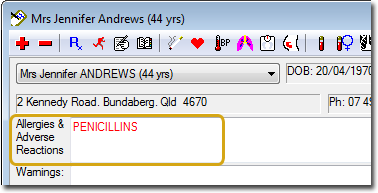
-
The Patient Details window appears, and you are presented with the Allergies/Adverse Reactions/Warnings tab.
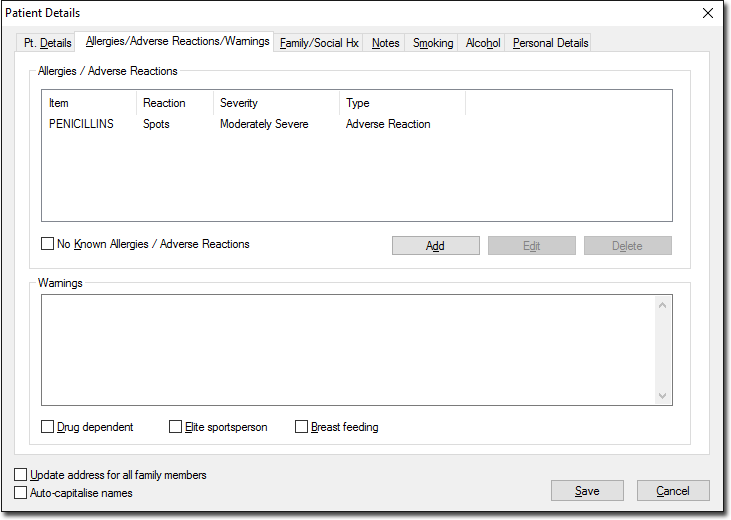
-
To add a new allergy, click Add The Add Allergy / Adverse Reaction window appears. For safety, the system defaults to the 'By Class' method for recording an allergy.
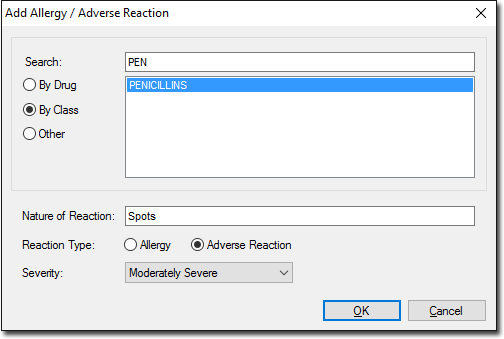
-
As you type in a drug name or class (e.g. PEN…), a list of matching names is generated dynamically. Double-click a name from the list to select it.
You must use 'By Class' method or 'By Drug' method to generate automatic alerts when a medication is prescribed. If you add a medication name via the 'Other' method, then no automatic alerts will be triggered.
-
Allergies can be recorded by:
- The class of the medication. This method allows you to specify a drug class to which the patient has an allergic reaction. If a class is entered, then all members of that class will raise a warning. For example if PENICILLIN is entered, all types and forms of penicillin will trigger a warning.
- By the drug name. This safety prompt is displayed to assist you to make the
correct choice as to how Clinical will behave.
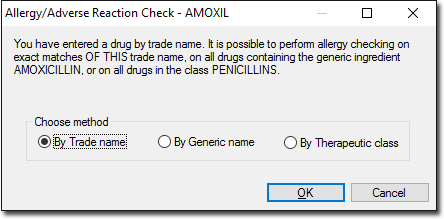
If you enter a generic name and select 'By Generic name' in the above prompt, then all products containing that generic drug will trigger an alert. This will not however trigger warnings from other medications of the same class. For example, entering an allergy to Amoxycillin will not trigger a warning if Phenoxymethylpenicillin is subsequently prescribed.
If you enter a brand name or trade name and select 'By Trade name' in the above prompt, then allergy checking only looks for that specific brand of the medication. This is useful where patients are allergic to an excipient, colouring or flavouring present in one formulation of a drug but not in others.
