Setting Up Clinical to Use PKI
Before you begin
Ensure the Encryption check box is selected by following the procedure detailed in Setting Up PKI Encryption.
Procedure
-
Once you have logged into Clinical. The PKI Encryption password window appears.
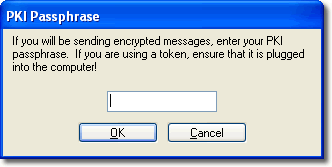
- Enter your password (this is the iKey token password) and click OK. The Clinical Main window appears.
-
If this is the first time Clinical has been set up to use Medicare Australia PKI, the Change Medicare Australia PKI Store location and/or password window appears.
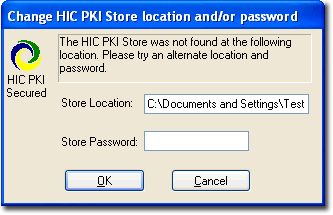
Ensure the Store Location is pointing to the directory where Medicare Australia.psi certificate file is located. Delete the 'hic.psi' from the end of the directory. For example, if the store is located in the root directory C:\HIC.PSI, enter C:\ only.
- Enter the Store Password and click OK The password window appears. Follow Step 2.
