Setting Up PKI Encryption
Before you begin
Procedure
- Select from the Clinical main window. The User Database window is displayed.
-
Double click the Practitioner for whom you are setting up the PKI Encryption. The Edit Doctor Details window is displayed.
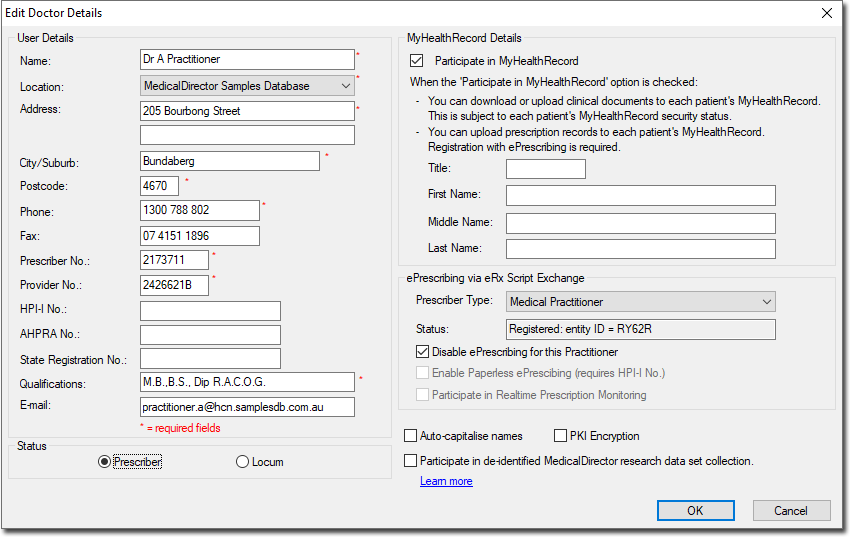
-
Select the PKI Encryption check box and click

You are returned to the User Database window. - Close the User Database window. You are returned to the Clinical main window.
- Log off by selecting from the Clinical main window.
- Select to log back into Clinical. The Log on to MedicalDirector Clinical window is displayed.
-
Enter your log on details and click

-
The password window for allowing encrypted messages is displayed.
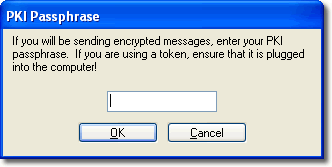
-
Enter your password and click

