Setting Up Medicare Australia Certificate Store
About this task
You will need to import your own personal certificate which is registered to you when you received your iKey Driver Software kit. An encryption certificate and a signing certificate will be included in this pack.
Clinical currently uses the encryption certificate only.
Procedure
To set up your Medicare Australia Certificate Store:
-
Select . If the PKI Certificate Manager is installed, the Medicare Australia
PKI Certificate Manager icon
 appears in your control panel
settings. If you do not have the PKI Certificate Manager installed on your computer,
download the PKI Certificate Manager Utility from the Medicare Australia web site.
appears in your control panel
settings. If you do not have the PKI Certificate Manager installed on your computer,
download the PKI Certificate Manager Utility from the Medicare Australia web site.
- In the Store Setup Wizard window, select the Create
New Store option and click Next.

- In the Select Store Location window, the filename defaults to
your Documents and Settings folder and have the name hic.psi. For
example, C:\Document and Settings\Test\hic.psi. To enter a
different location, click
 Ellipsis and browse for your
location.
Ellipsis and browse for your
location.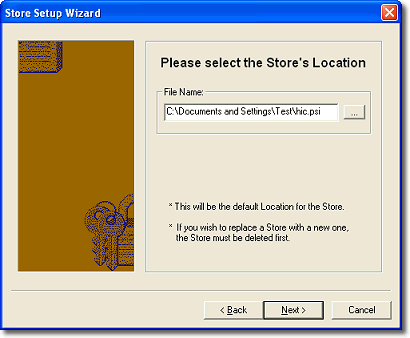
- Click Next.
- In the Select Password for the Store window, enter a stored
password and confirm the password in the Confirm field.
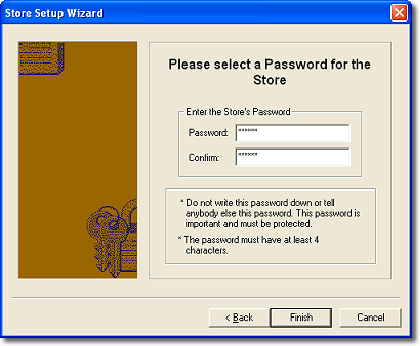
You must enter your own password, do not use the password given with the iKey token.
- Click the Finish to end the Store Setup process.
