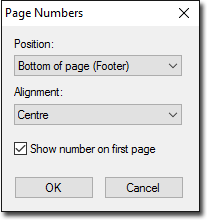Page Numbering
Add page numbering to letters.
Before you begin
Procedure
To add automatic page numbering to a letter:
- From within Letter Writer, select .
-
In the Page Numbers window:
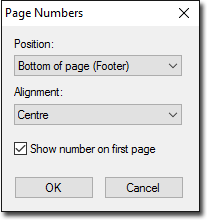
- Click OK to confirm your selections.
Add page numbering to letters.