Editing Letter Details
Before you begin
To edit an existing letter's details:
Procedure
- From within the Clinical Window, select the Letters tab to view a list of the patient's letters.
- Right click the letter you wish to edit, and select Edit Letter Details from the menu that appears.
-
The Document Details window appears.
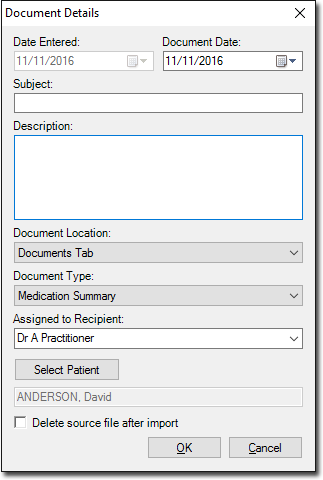
- Update the letter details as required and then click OK to save the changes.
