Advanced Tab
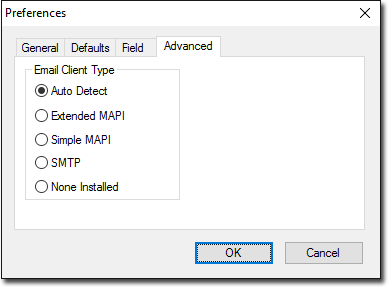
Settings for use of MAPI (Messaging Application Programming Interface), a proprietary e-mail protocol Letter Writer users to communicate with your e-mail client for the importing and exporting of e-mail. It is recommended you consult your Systems Administrator for guidance with selecting the correct client for your practice.
| Extended MAPI | Is included with Microsoft Windows as part of Outlook Express (now discontinued). Was available from Windows 98 to Windows Server 2003, and was available for Windows 3.x, Windows NT 3.51, Windows 95. |
| Simple MAPI | Is included with Office Outlook and Exchange. |
| SMTP | When selecting this option, you'll have the opportunity to record your SMTP settings via the  button. It is recommended that each user have separate email addresses supplied by his/her Internet Service Provider (ISP) for clinical correspondence. Users will require knowledge of SMTP accounts and mail server details. Please obtain this information from your ISP and/or Network Administrator. Note the All Users check box for indicating that you want the authentication to be used practice-wide. With this box un-ticked, authentication is per-user. 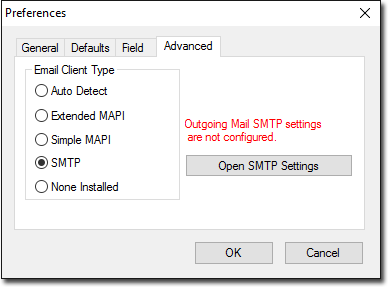 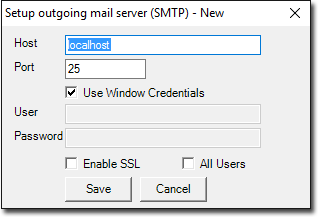 |
