Compliance Checking
Calculate the patient's usage of medication since their last prescription or dispensing.
Clinical > Compliance Check (via the Clinical Window)
- When a patient's record is opened. Clinical checks when the last prescription for each item in the medication list was printed.
- On printing a script. When an item is selected for printing, Clinical will warn you if there has been a recent prescription for that same item.
To see the statistics of the usage of drugs since a patient's last prescription, from within the Clinical Window select .
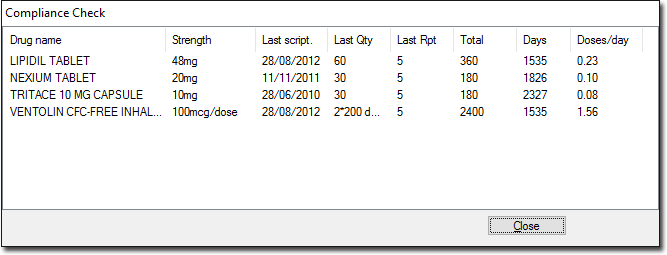
A calculation of the approximate usage of tablets is given where possible. A 15% margin is allowed to allow for a patient who returns for prescriptions before they run out of tablets.
If the patient seems to be overdue for a prescription, for example, if the number of tablets and repeats supplied is less than that required by the dose and frequency prescribed, the medication is highlighted in red in the medication list.
Items that will elapse within seven days are highlighted in blue.
PRN items are highlighted in blue when they reach their elapse date.
Creams, ointments, and similar items are not compliance checked.
