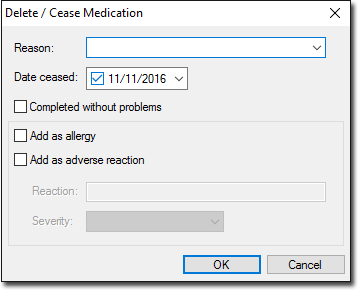Viewing Deleted / Ceased Medications
Clinical > Ceased Medications (via the Clinical Window)
To view a list of all medications deleted or ceased for a specific patient:
From within the Clinical Window select . The Ceased Medications window appears.
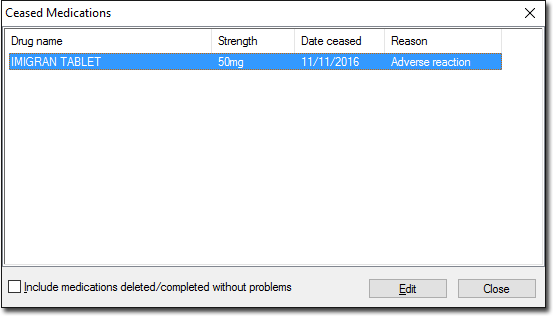
To include any medications that have been completed without problems, tick the associated check box.
To edit any ceased medications in the list, select the medication and click Edit The Delete/Cease Medication window will appear where you can make changes as necessary.