Medication Favourites

Ctrl + F3
Clinical > Prescribe > Favourite (via the Clinical Window)
The Favourites medication list is a subset of MDref . Items can be added to the favourites list by ticking the Add to Favourites check box at the bottom-left of the Enter Dose window during the prescribing process.
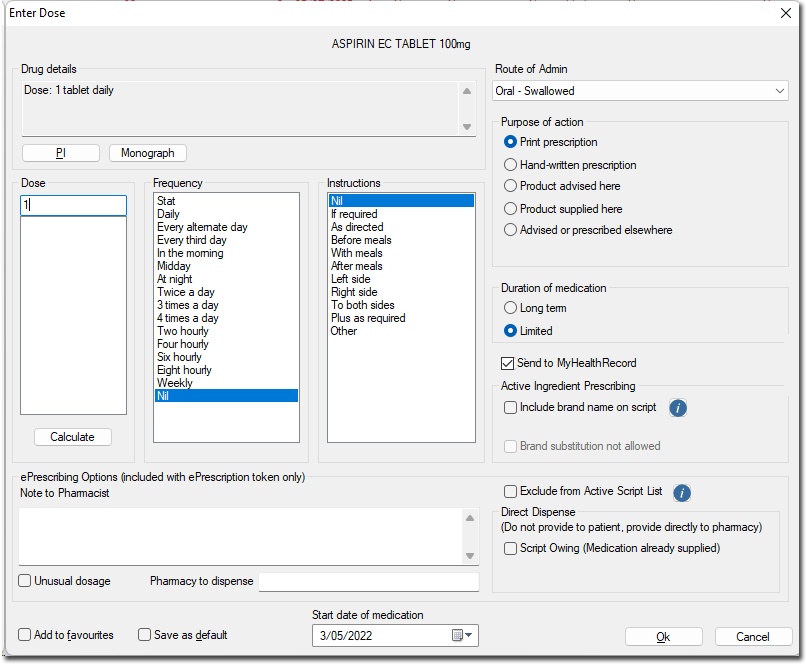
To prescribe from your favourites, click the  button on the
Select Drug window, as seen below. The list of medications will
refresh to display your favourites. If you type a drug name (or part thereof) the full
MDref will become available again. To remove a drug from the list of favourites, highlight
the drug and press the DELETE key on the keyboard.
button on the
Select Drug window, as seen below. The list of medications will
refresh to display your favourites. If you type a drug name (or part thereof) the full
MDref will become available again. To remove a drug from the list of favourites, highlight
the drug and press the DELETE key on the keyboard.
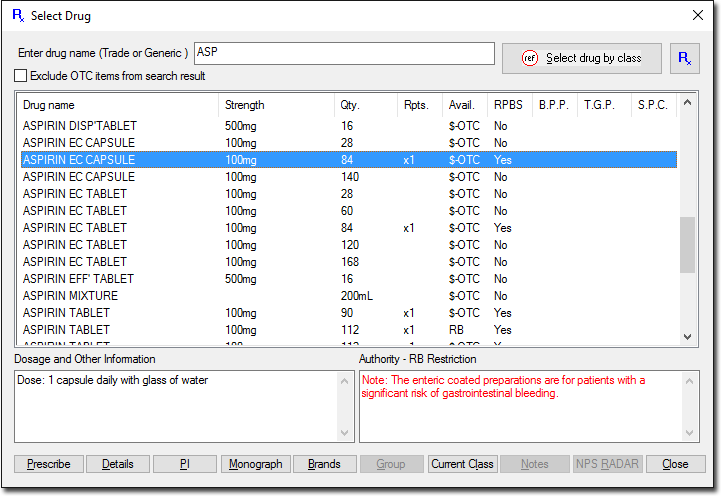
The procedure for adding a drug to the medication list is exactly the same as if you are prescribing from the MDref Drug Database.
