Inserting a Table
Before you begin
Procedure
- Within your letter, position the cursor where the table is to be inserted.
-
Select . The Insert Table window appears.
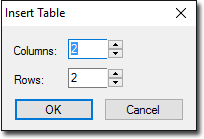
- Select the number of columns and rows for your table. You can always add or remove columns and rows later.
- Click OK to confirm your selections and create the table.
