Manage Header and Footer Properties
- Click

- Select .
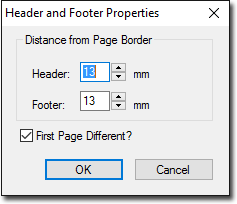
- By default both Headers and Footers are set 10mm from the upper and lower edges of the paper. Adjust this setting and the page margins to suit your own requirements.
- By default the Headers and Footers are set to be different on the first page and all following pages. This is often used to prevent the Header or Footer from appearing on the first page of the letter. Clear the First Page Different check box if you wish to use the same Header and Footer on all pages.
