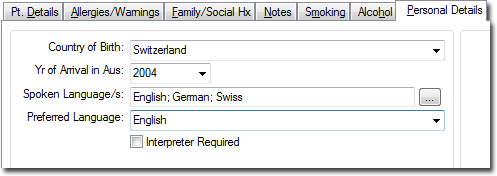Recording a Patient's Country of Birth
Before you begin
Procedure
-
From within the patient's Clinical Window, either:
- Select
- Double-click any demographic field displayed at the top of the patient's Clinical Window.
-
In the Patient Details window, select the Personal
Details tab.
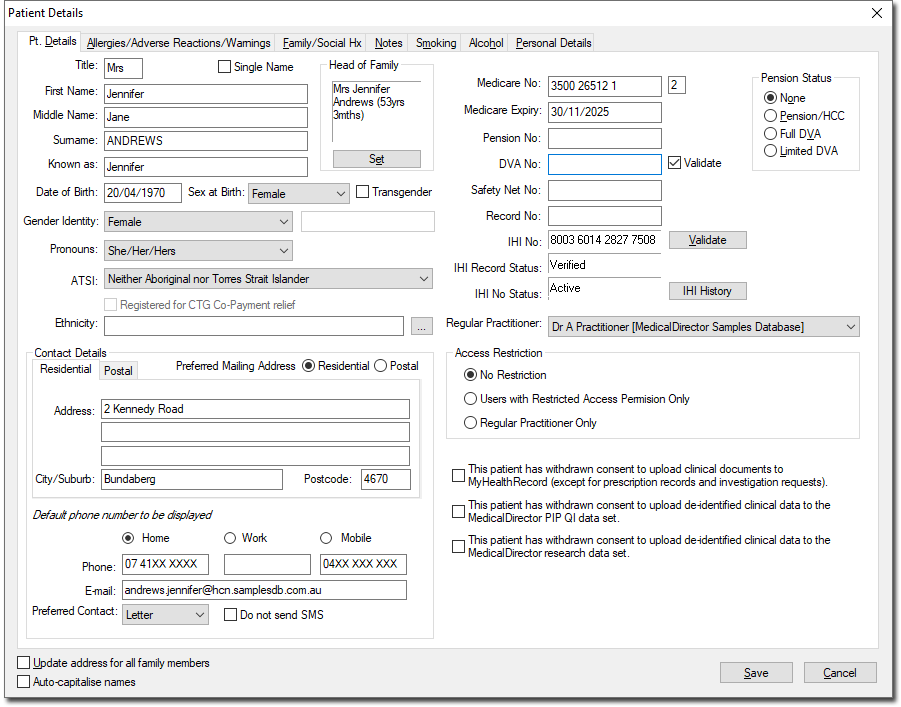
-
From the Country of Birth list, select where the patient was
born.
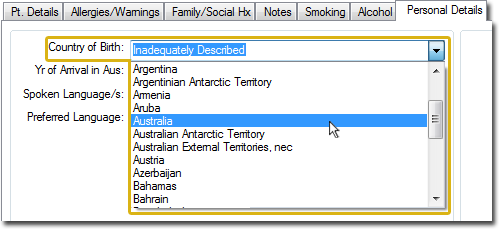
-
(optional) For patients born outside Australia, from the Yr of Arrival
in Aus list, select when they arrived in Australia.