Running Spell Check
Procedure
-
To spell check an open letter in Letter
Writer, either;
- Click

- Select
- Press F7
- Click
-
An automated spelling check commences, and if any questionable spelling is
discovered, the Spelling Check window appears.
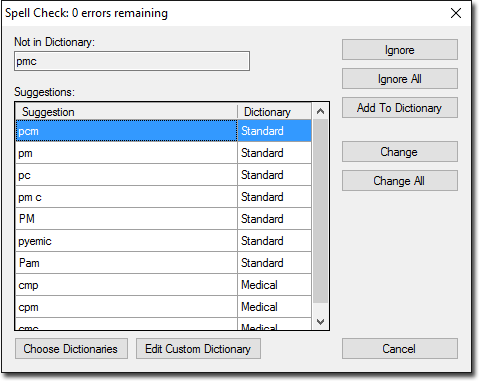
-
Choose from the following actions:
Image if the selected instance of the word is correct i.e. does not need to be corrected.
Ignore All if every instance of the word is correct i.e. do not need to be corrected.
Add to Dictionary to add the word to the Custom Dictionary so that it will always be recognised as being correct.
Change to change the selected word to one suggested by the dictionary. You can also simply double-click the correct word from the suggestions provided.
Change All to change every instance of the selected word to one suggested by the dictionary during this spell-check.
Choose Dictionaries to indicate which if the available dictionaries you wish to use during this spell-check.
Edit Custom Dictionary to edit the Custom Dictionary.
