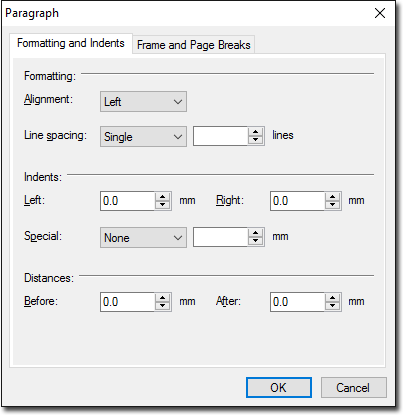Spacing Lines and Paragraphs

Format > Paragraph (via Letter Writer)
You can modify the space between lines within a paragraph, and the space between two paragraphs. These modifications can be applied to selected existing text, or prior to writing any text. In the latter case, spacing settings will remain in place until you choose otherwise.
Line spacing modifications can be applied using shortcut key combinations, or by changing settings on the Paragraph window. Paragraph modifications can only be made by changing settings on the Paragraph window.
The following table lists the options that can be used to apply spacing formats to paragraphs.
| Type of Spacing | Shortcut Keys | Via the Paragraph window |
| Single line spacing | CTRL+1 | Single line |
| 1.5 line spacing | CTRL+5 | One and a half lines |
| Double line spacing | CTRL+2 | Two lines |
| Free | None | Set customised spacing in millimetres |
| Top | None | Set the space above a paragraph in millimetres |
| Bottom | None | Set the space below a paragraph in millimetres |
Paragraph alignment settings are also available on the Paragraph window, accessible via .