Create a Letterhead
Before you begin
Procedure
-
From within Letter Writer, select . The Modify window appears.
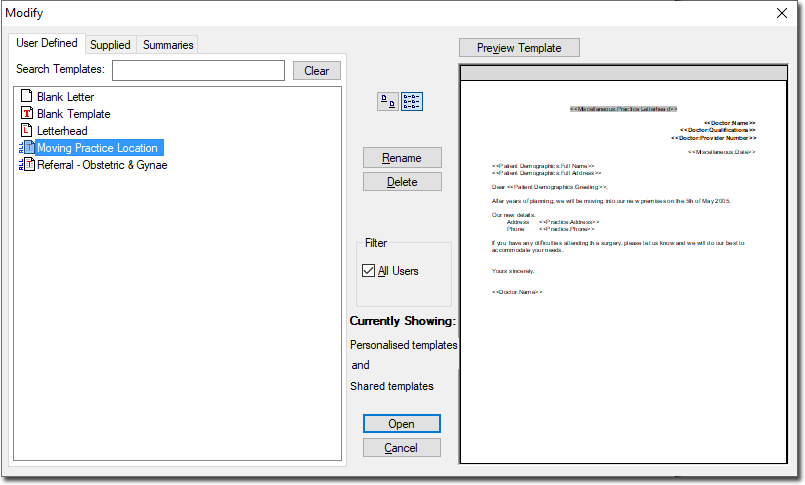
- Select Letterhead from the User Defined list. Click
-
A blank document appears. The Template Fields toolbar appears to the right of the
Letter Writer window, as shown in the following image.
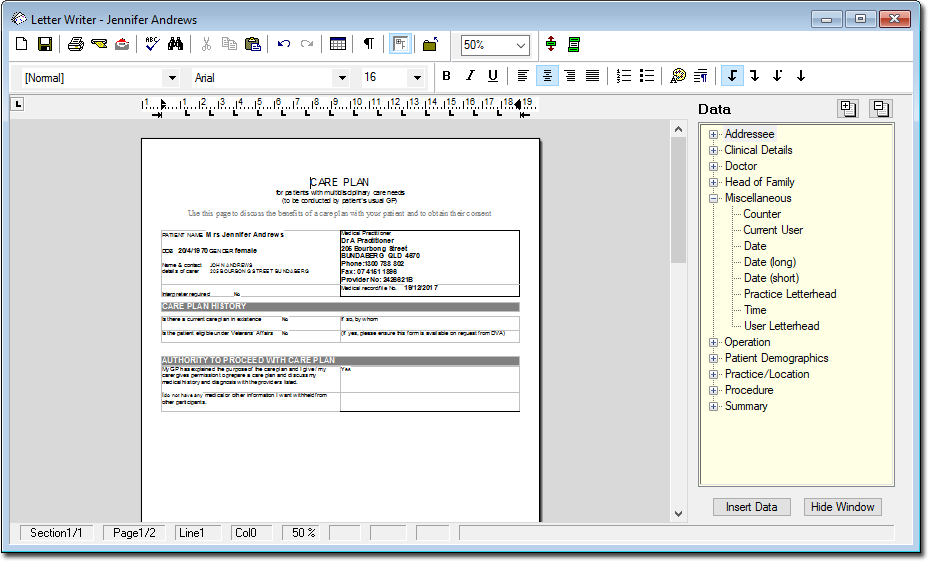
- Design your Letterhead on the blank page provided.
- Selectfrom the menu bar.
- Selectfrom the list.
-
Select a User Access option:
- All Users - This becomes the Practice Letterhead and is available to all users. The icon in the template list is marked with ALL, in blue.
- Current User - This becomes the individual User Letterhead and is seen only by the user who created it. The icon in the template list is marked with USER, in violet, as shown in the diagram above.
- Click Save or press ENTER to save the Letterhead.
