Insert an Object
Before you begin
Procedure
- Position the insert point in the letter where the object is to be inserted.
-
Select either;
- . This option places the object on the page, at the insert point. Text you add will wrap around the object., or
- . This option places the object on the page, at the insert point. The object will move with text you type before it.
-
The Insert Object window appears.
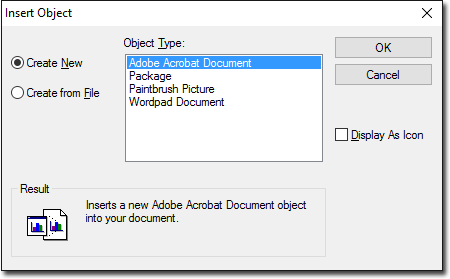
-
Select either;
- Create New. This allows you to create a new object of the type selected in the window. Clinical will activate the program associated with that file type (provided you have one installed), allowing you to create a new object with it. Or,
- Create from File. This allows you to browse to and select an existing object located on your computer.
- Click OK to insert the object into your letter.
