Brands, Medications, and Strengths (modifying of)
Before you begin
Procedure
- From within the Clinical Window, select the Current Rx tab.
-
Select and right-click the medication you wish to modify. Then select from;
- Alternative Products
- Alternative Strengths
- Single and Multi-Ingredient Products
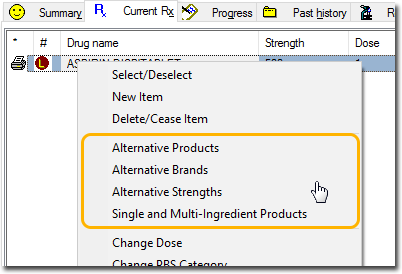
-
The following window appears.
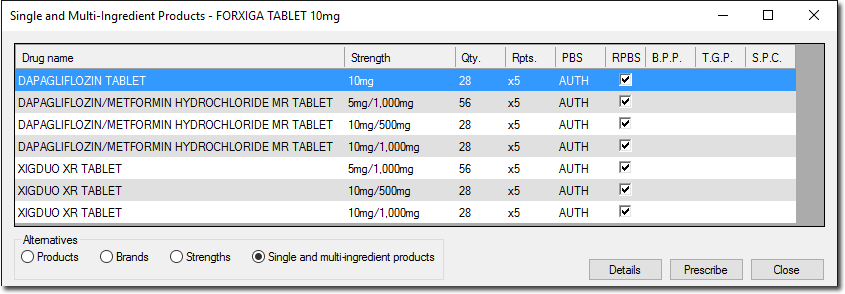
- Pharmaceutical Benefits Scheme
- Restricted Pharmaceutical Benefits Scheme
- Brand Price Premium
- Therapeutic Group Premium
- S.P.C. - Special Patient Contribution
- Via the Alternatives section at the bottom of the window, filter the drug list if desired.
- Select the medication you wish to prescribe as the alternative.
- Click Prescribe to confirm your selection.
-
You will be prompted to confirm the drug quantity and repeats. Modify if necessary and click OK to continue.
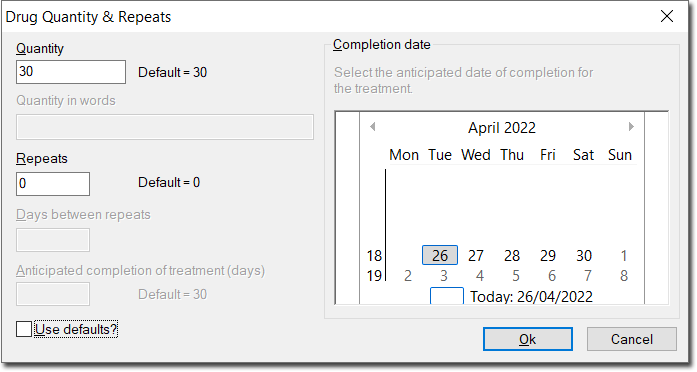
This prompt will differ slightly, depending on whether you are modifying a limited or regular medication. It is possible to disable the prompt for regular medications via Prescribing Options. - You will be returned to the patient's Current Rx tab.
