Modifying PBS Category
Before you begin
To modify the PBS category of a prescribed medication:
Procedure
- From within the Clinical Window select the Current Rx tab.
- Select and right-click the medication you wish to modify.
-
Select Change PBS Category from the menu that appears. The Drug Code window appears.
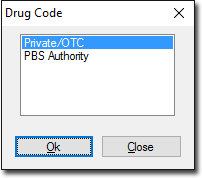
- Select the required drug code and click OK Notice that the value in the $ column (in the Current Rx tab) for the medication has been modified.
