Regulation 24 Prescriptions
Before you begin
Under this regulation, original and repeat supplies of pharmaceutical benefits can be supplied at the one time if a practitioner is satisfied that certain conditions apply.
To Indicate a Medication as 'Reg. 24':
Procedure
-
From within the Clinical
Window select the Current Rx
tab.
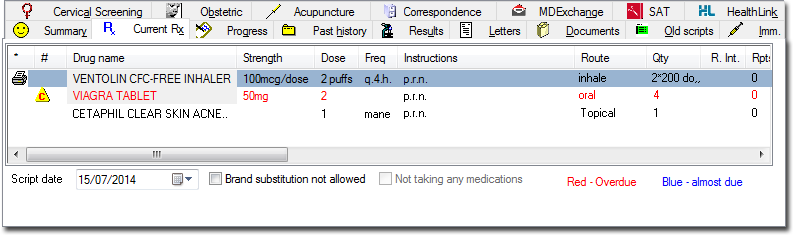
-
Locate the medication you wish to modify and then either;
- Double-click the value in the Reg 24 column for the medication (repeated double-clicking toggles the Reg. 24 status on and off), or
- Right-click and select Regulation 24 from the menu that appears.
