Modifying Quantities of Prescribed Medications
Before you begin
To Modify the Quantity of a Prescribed Medication:
Procedure
-
From within the Clinical
Window select the Current Rx
tab.
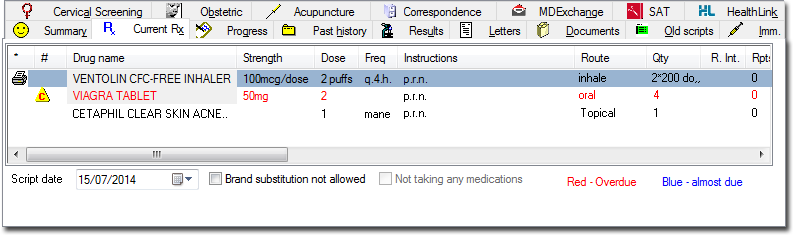
-
Locate the prescription you wish to modify and either:
- Double-click the current value in the Qty column, or
- Select and right-click the medication you wish to modify, and select Change Quantity from the menu that appears.
-
The Drug Quantity & Repeats window appears.
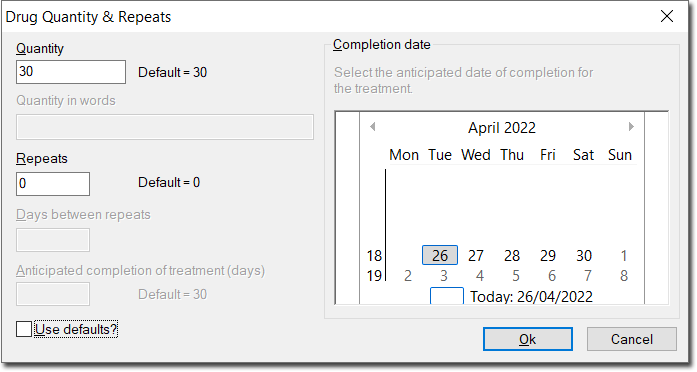
This prompt will differ slightly, depending on whether you are prescribing a limited or regular medication. - Make the necessary modifications and then click OK to continue.
-
(Options)
- If you are prescribing a PBS /RPBS Restricted Benefit medication, you will be prompted accordingly. See PBS/RPBS Restricted Benefit Medications for further information.
- If you are prescribing a medication that requires an Authority Approval Number, you will be prompted accordingly. See Authority Items for further information.
