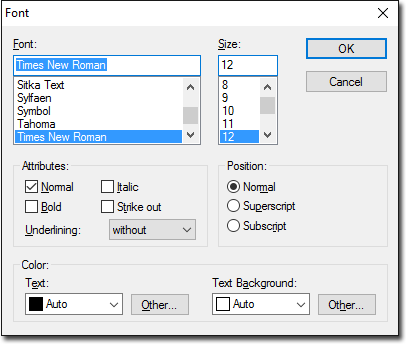Font
Procedure
To change the font format of text within a letter:
- Select the text to be formatted or position the cursor where the new font format is to start.
-
Select . The Font window appears.
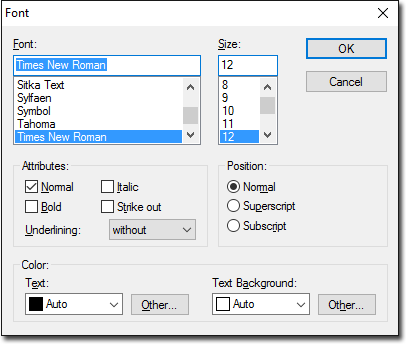
Select font settings as necessary. -
Click OK to apply the selected format.
Alternatively, you can use the following keyboard shortcuts or toolbar button to apply formatting to selected text.
Attribute Shortcut Toolbar Button Bold CTRL+B B Italic CTRL+I I Strike Out None N/A Underline CTRL+U U Double underline CTRL+SHIFT+D N/A Word underline CTRL+SHIFT+W N/A To determine what formatting has been applied to text:
- Click within the text you wish to inspect.
-
Either;
- Examine the various font settings on the toolbar, or
- Select from the menu bar to display the Font window. This window will display settings for the current text