Importing Templates
Before you begin
File > New (via Letter Writer)
Procedure
-
From within Letter Writer select . The New window appears.
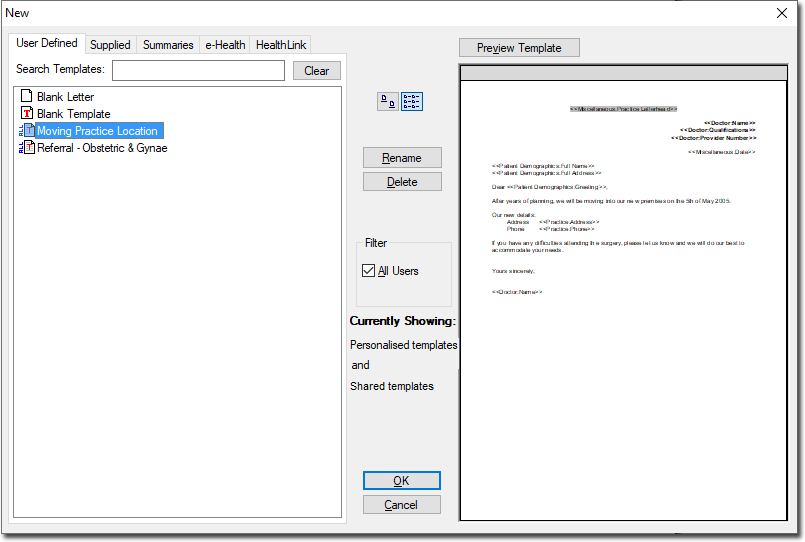
- Select Blank Template and click OK A new blank document will open.
- Select .
-
Locate, select and open the file you wish to use as a template.
Whilst you can import documents of the types rtf, doc, htm, html, and txt and then save them as templates, if you want to import a Letter Writer template from another MedicalDirector Clinical user, the template must be in RTF format.
-
Select . The Save window appears.
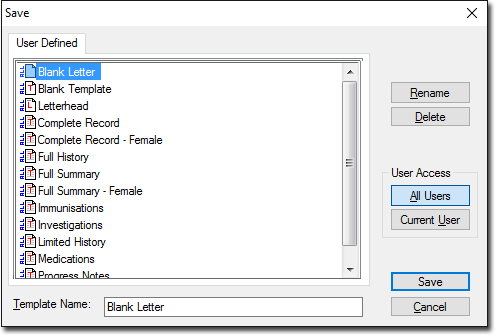
- Enter a name for the template and click Save The template is now ready for use.
