Via the CurrentRx Tab
Before you begin
Procedure
-
After you have prescribed a
medication, right-click a given medication from the Current Rx tab, and select the Single
and Multi-Ingredient Products option.
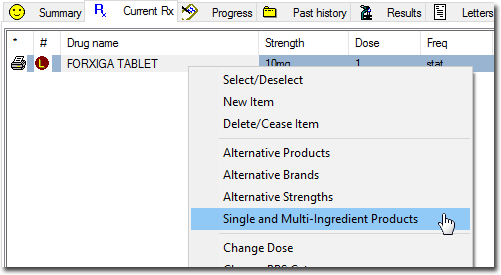
-
The Single and Multi-Ingredient Products window appears.
- This window displays any medications that share at least one ingredient with the selected medication, regardless of whether they themselves contain more or fewer ingredients than the selected medication.
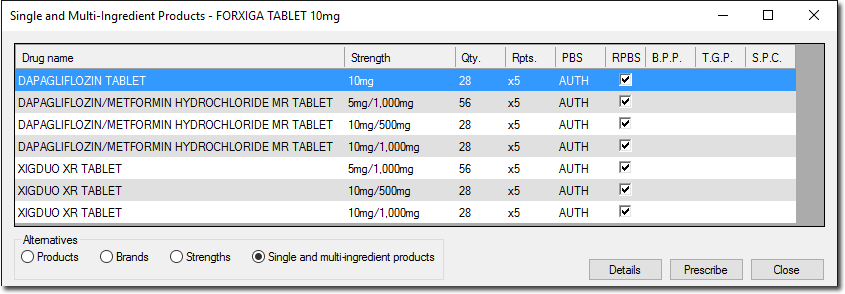
- Pharmaceutical Benefits Scheme
- Restricted Pharmaceutical Benefits Scheme
- Brand Price Premium
- Therapeutic Group Premium
- S.P.C. - Special Patient Contribution
- This window displays any medications that share at least one ingredient with the selected medication, regardless of whether they themselves contain more or fewer ingredients than the selected medication.
- Via the Alternatives section at the bottom of the window, filter the drug list if desired.
- Select the medication you wish to prescribe.
- Click Prescribe to confirm your selection.
