Adding a Signature
Add a signature for use in letters using Auto Text.
Before you begin
Procedure
To add your signature to attach to letters:
- In the Letter Writer, select
- Minimise MedicalDirector Clinical.
- Open a document or image containing your signature.
- Copy your signature using the Microsoft Windows Snipping Tool.
-
Return to the open Auto Text (add/edit) window, position
your cursor in the Auto Text box and press Ctrl+V to paste
your signature.
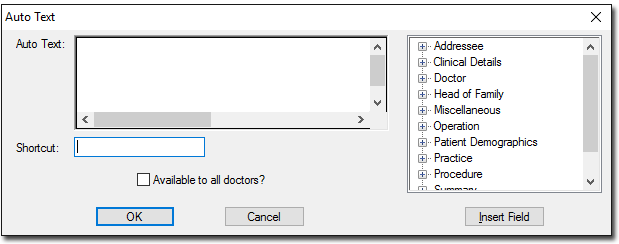
Tip:If the image appears blank, resize it until it is visible. -
In the Shortcut field, enter a shortcut such as
.sign.
Important:Do not set Make Available to all Practitioners.
- Click OK.
