Find Specific Text in a Letter
Before you begin
Procedure
-
Either;
- Press

- Select
- Press CTRL + F
- Press
-
The Find window appears.
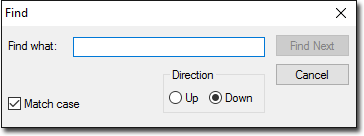
-
Type the text you wish to locate in the Find What text box.
- If you wish to conduct a case-sensitive search, tick the Match Case checkbox.
- Select a direction (from the insert point in your document) in which you wish to start the search.
- Click Find Next to start the search. The search commences, and if the text is found it is highlighted in the letter.
- To continue searching through the letter, click Find Next again.
